This month we take a look at some add-ins for PowerPoint that will simplify creating presentations beyond just templates and themes. Take your presentations from really good to really great.
What are PowerPoint add-ins?
PowerPoint add-ins are third-party applications developed to extend the functionality of PowerPoint. These add-ins are all available via the Microsoft AppSource so you can be assured they have all passed through the Microsoft review and approval process and they will work exactly as promised.
The AppSource website can be a bit daunting to use as there are apps available for all Microsoft products, not just PowerPoint or Office. You can simplify matters by getting your add-ins directly inside PowerPoint. You'll find the option for this on the Insert menu.
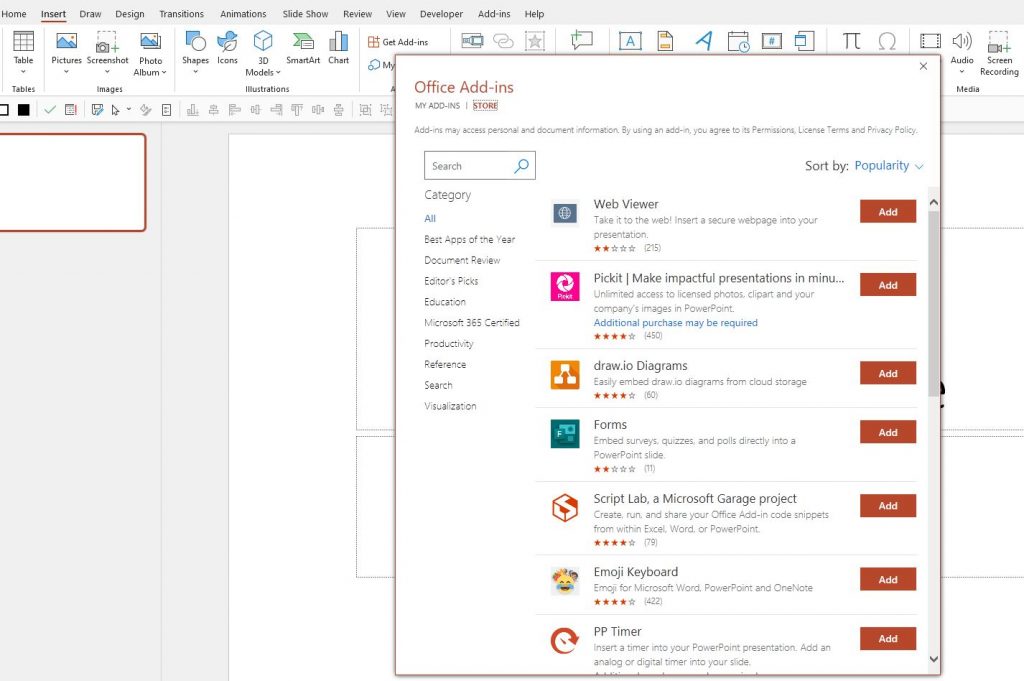
Each of the add-ins in this article are free to download and use, although some may require an additional purchase later.
Our choice of add-ins
Pexels
Images can really enhance your presentations. We've talked before about the importance of realism when using stock photos and images. Whilst there's no substitute for taking your own pictures, sometimes that's not possible or practical.
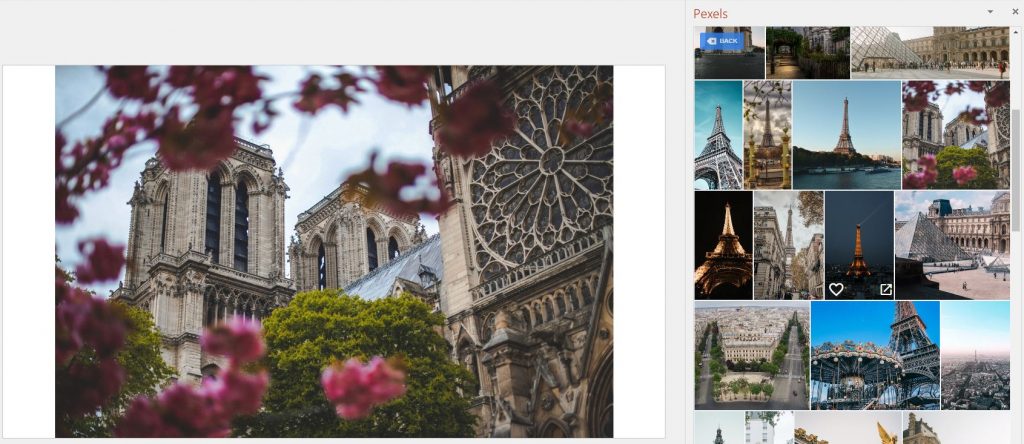
Pexels gives you access to thousands and thousands of high quality real photographs covering just about every theme you can think of. Everything is royalty-free to use and you don't even need to include attribution to the creator. The add-in opens in the sidebar; simply search for what you need, click once and it's in your slide.
Finding the perfect image is so easy too. Everything is comprehensively tagged so just type in what you are looking for. You can also mark images as favourites to come back to later, or go to view the photo directly on Pexels website where you can browse through collections, see what is trending and find more inspiration.
Matching the image into your presentation is important too. To help you out Pexels includes the ability to search by colour. Choose the exact shade you need and the search will look for suitable matching photos.
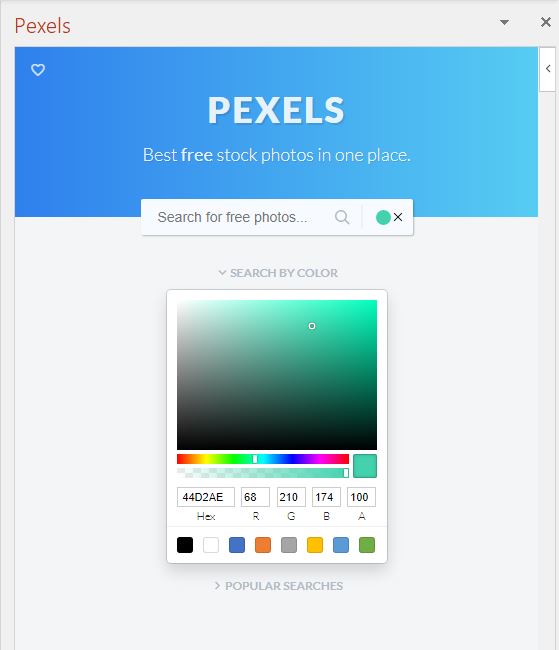
Iconscout
Vector icons, illustrations, 3D graphics and animations let you customise your presentations in a way that will really push your message across.
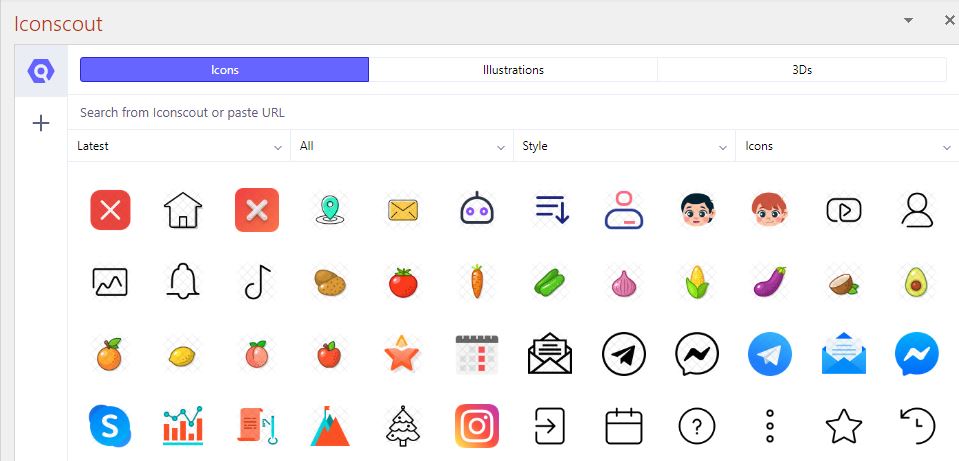
Iconscout have more icons and other design assets than you can shake a stick at. Powerful keyword searching will find you a whole range of great icons and assets in a multitude of styles and colours.
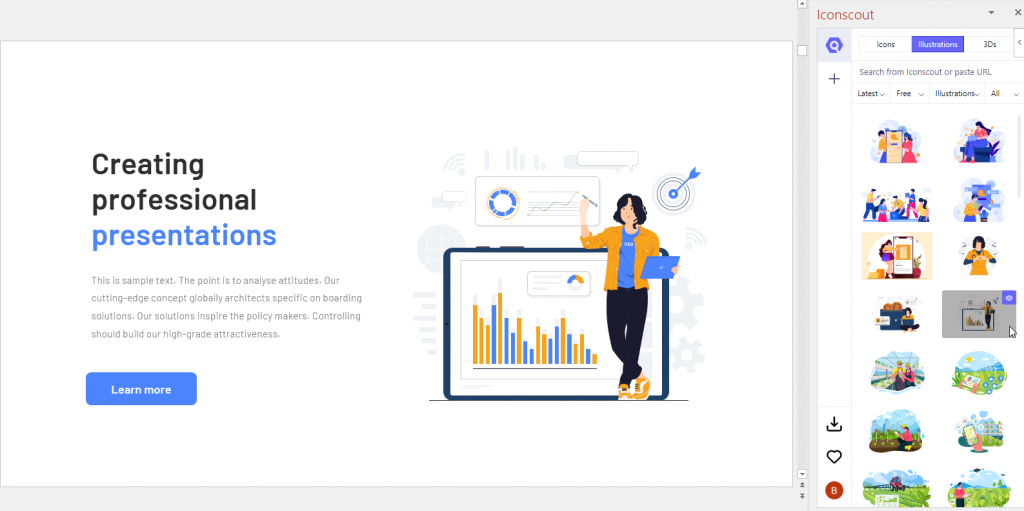
Many of these assets are completely free. They also offer a subscription service to get access to the complete range plus some more tools to let you edit the colours and text layers to get exactly the icons you need.
QR4Office
QR codes. They're everywhere. A two-dimensional barcode which can be used for any form of tracking, but has now become synonymous with embedding URLs in published material.
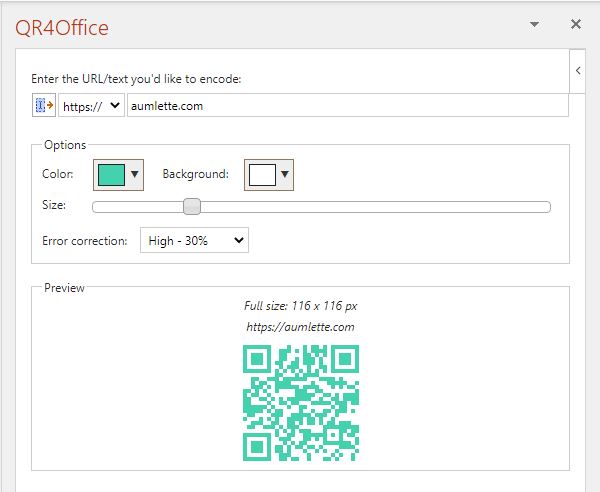
QR4Office lets you create QR codes inside PowerPoint. Include them in your presentation and they're available to your audience straightaway. Take a look around your audience and a lot of people have their mobile phones out, recording or taking images of the main parts of your presentation.
This add-in is a delight to use; specify the URL, customise the colours, image size and error correction as you need, and insert the image. Nice and easy.
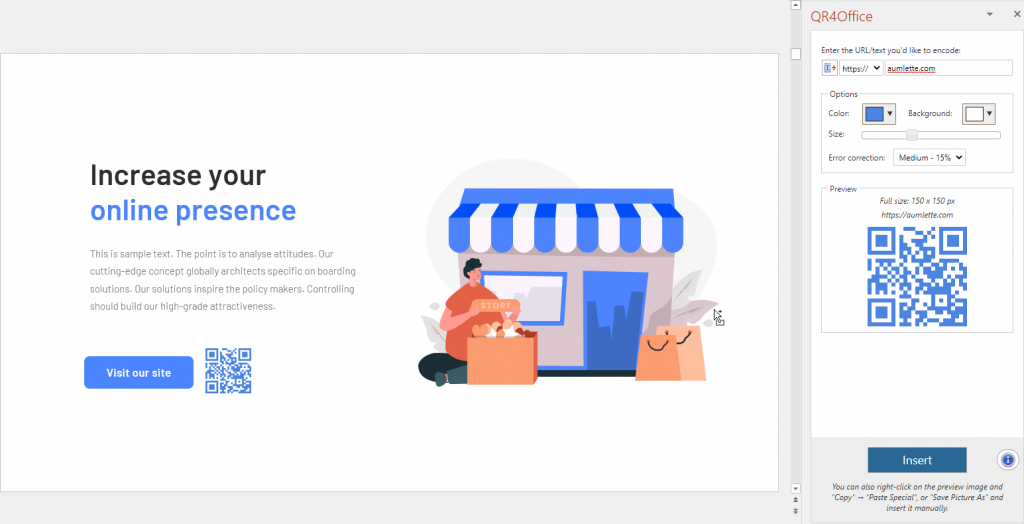
Include a QR code and they can instantly get to the page on the website you are talking about. How about that for your next product launch?
Pixton Comic Characters
Action! Time for some characters. If you have something to say let these comic characters say it for you.
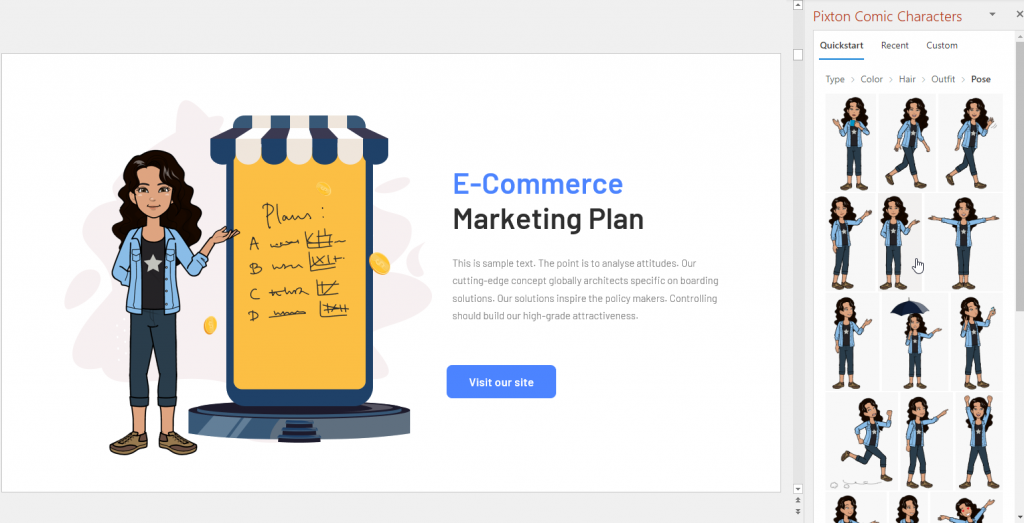
It's a niche market, but the careful use of characters can sometimes give you the edge. Pixton Comic Characters lets you build up your own characters from a variety of body types, hair colour and styles, outfits and poses.
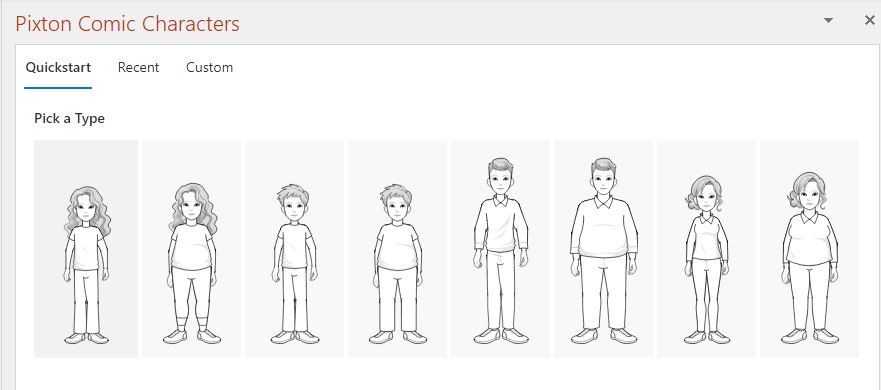
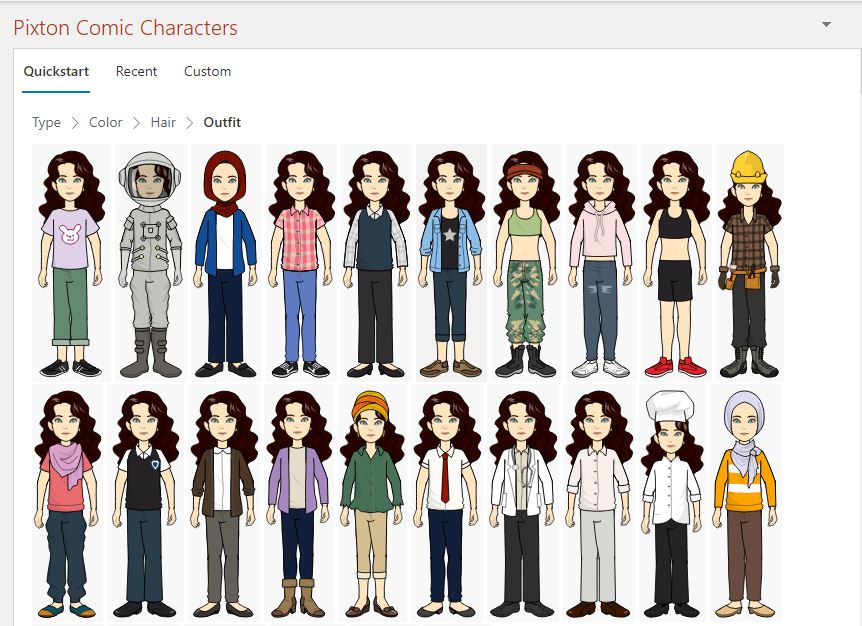
Symbols and Characters
Special symbols and characters right there in the sidebar to boost your productivity.
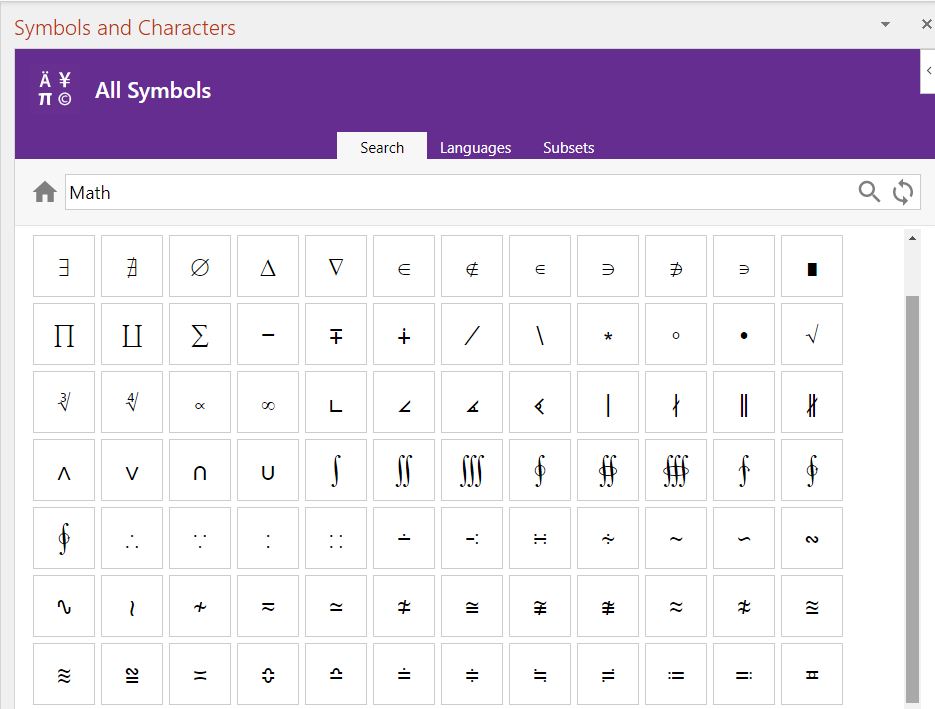
Symbols and Characters lets you add special symbols and characters to your presentation with ease.
Powerful search capabilities, foreign language character sets and convenient categories make it easy to find these elusive symbols. With one-click it's in your slide. No need to use an external character map application, and no need to try to remember all those magic Unicode values.



Thank you for your comment.