Clear, concise and unambiguous. Every successful project needs accurate and timely reporting. Elder Project Status Presentation Template is just what you need.
What is Project Status Reporting?
Projects are complicated entities with many dynamic components moving independently and in parallel. A multitude of tasks performed by a diverse group of players with complex financing, evolving requirements and fluid timescales must all come together to deliver a successful project.
Everyone who has any interest or involvement in your project must have a clear understanding of all these dimensions and how they relate to each other.
Why is it important?
For all of the participants in your project, what they consider vital and important will be different depending on what their role is.
Those who provide the money want to know if you are on budget. Those with a responsibility to deliver the end result need to know everything is following the planned timescales. Those who are developing components require confidence there are no issues or risks which could prevent them completing their tasks.
Your challenge as a project manager is to provide reassurance to all of these groups of people that everything is under control.
The power of a dashboard
Before diving into details, project dashboards are a great overall summary of where the project is at. Here is a nice example.
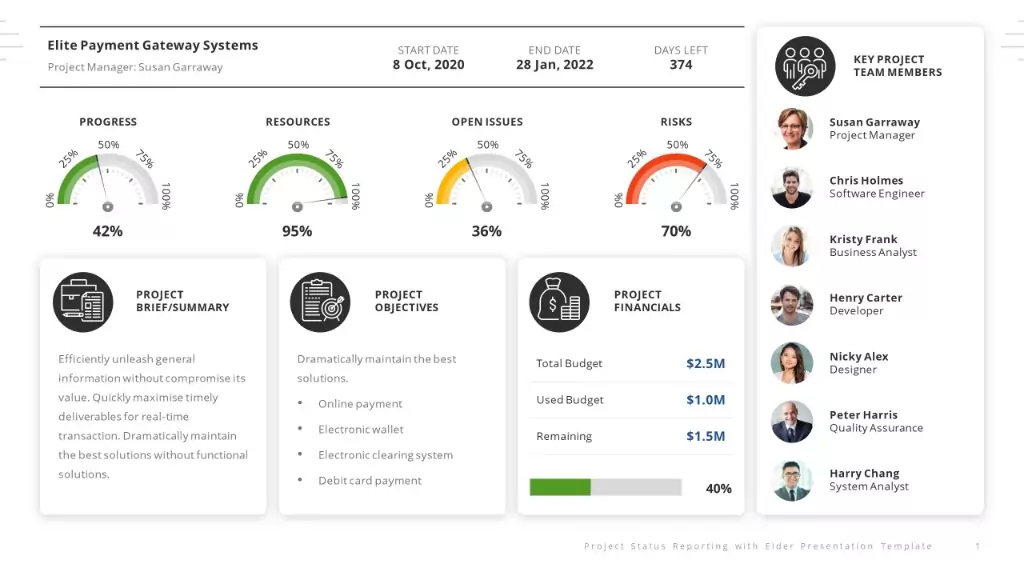
There's something on this dashboard for everybody. Firstly, a little summary just so everyone knows exactly which project is being discussed. When it started, when we expect to finish and how many days to go. We include a brief summary and the overall project objectives. It's a big project but we're comfortably within budget at this point. Key team members are listed, and we've put a face to the name.
Clear dials show we are making good progress and the available resources are being well utilised. The open issues are a little high so we're keeping a close eye on this. The biggest worry are the risks; they have a red flag so everyone knows there's a problem which needs to be resolved.
Tables, gauges and colour
We're worried about the risks on our project so it seems logical to provide more detail.
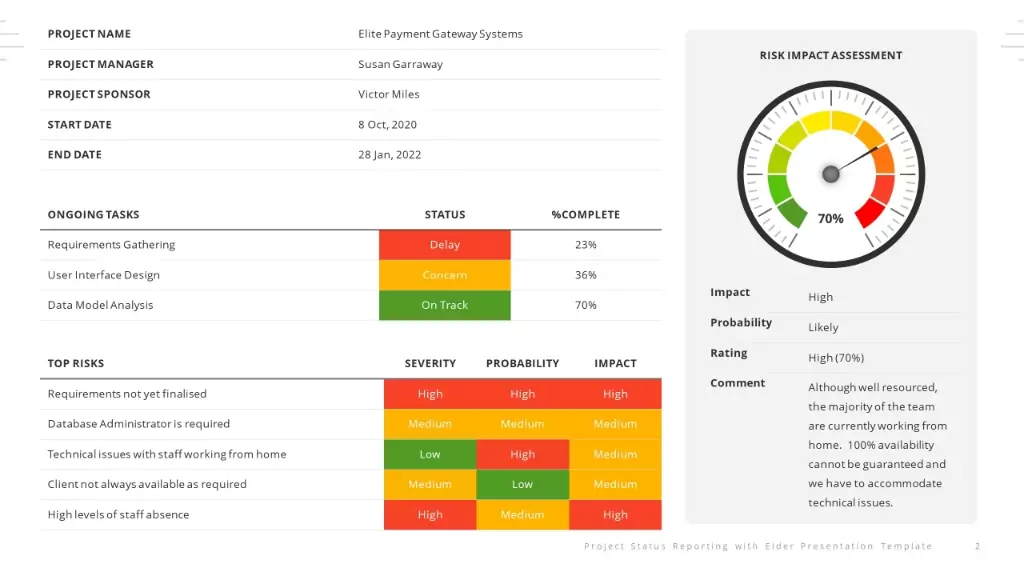
Tables are a nice structure for this type of information. They're clear, easy to understand and an efficient use of space. Add in some colour and we can see where there is a problem that needs a solution. Another simple gauge shows our risk impact assessment to justify our concern and give some explanation.
If you are interested, have a look at How to Create a Gauge in PowerPoint. It doesn't look exactly like this one but it's made in exactly the same way. Of course, you will find both gauges plus a whole more in Elder.
Elder Presentation Template
Elder is our flagship project status presentation template, available for both PowerPoint and Keynote.
A presentation template? That's right. PowerPoint and Keynote are not just for presentations. When you have a lot of information to present you want something simple, clear and easy to use.
Presentation programs give you the perfect combination of structured text, tables, charts and graphs, images and colour, all with a comprehensive toolkit to help you put it all together. They give you the right mix of functionality without being too heavily skewed to one particular area, like you would have with a word processor or spreadsheet program.
A picture is worth 1000 words
It's true, but starting with a blank canvas (or blank presentation) in front of you is daunting. That's why we created Elder.
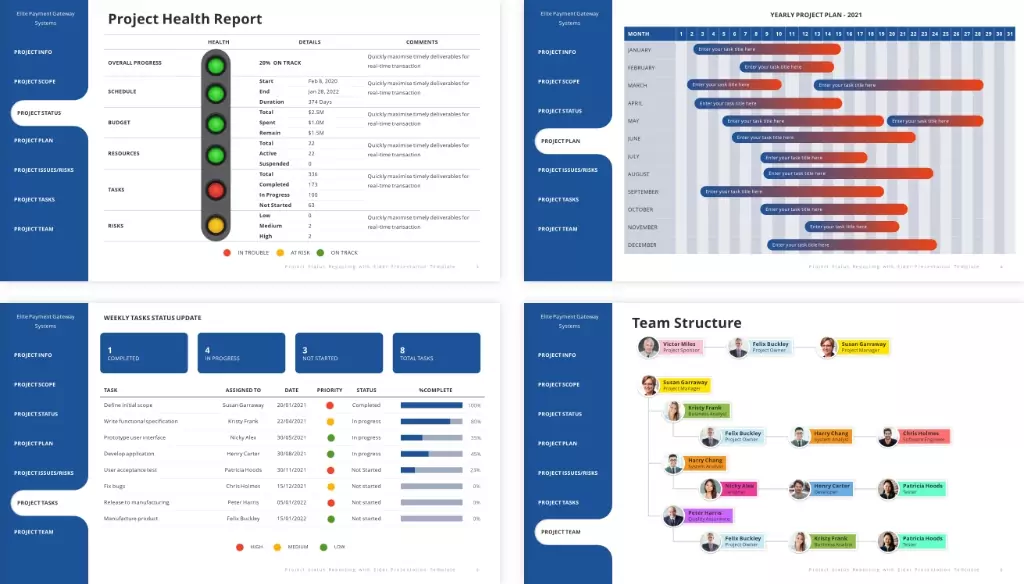
With its modern professional design, we give you a comprehensive combination of everything project. Dashboards and summaries, organisation charts, schedules and plans, risk and issue assessment, KPIs, budgets and status reports. Almost more things than we can mention.
More is more
We've talked about how to create a successful presentation before. We talked about the importance of saying as little as possible on each slide so that the audience could engage with you and follow your presentation. But this is not a presentation. It's a project status report.
Conversely, we want to have as much as possible on each slide. As much information and detail as we can fit in. That enables us to just have a few pages which tell all of the stakeholders all that they need to know about the current status of our project. Of course not all of the information is useful to everyone. Developers don't care about budget just so long as they are getting paid. The project sponsor doesn't need to worry about the detail of some technical risk, only that it won't affect delivery. People on the project will just look at the relevant bits to them.
Elder can give you everything. Simple when you want something high impact.
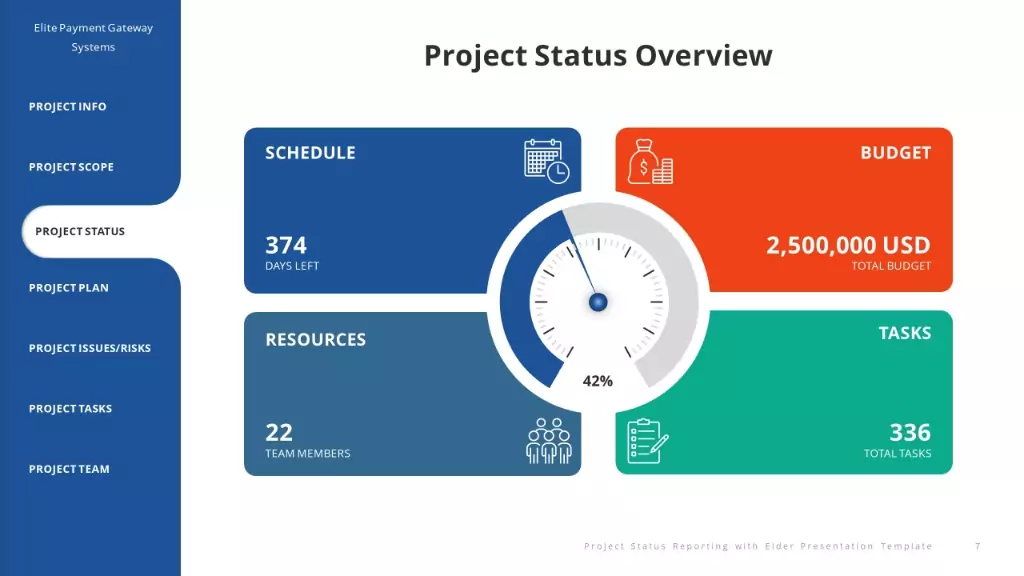
Complex when you need to convey a lot of information.
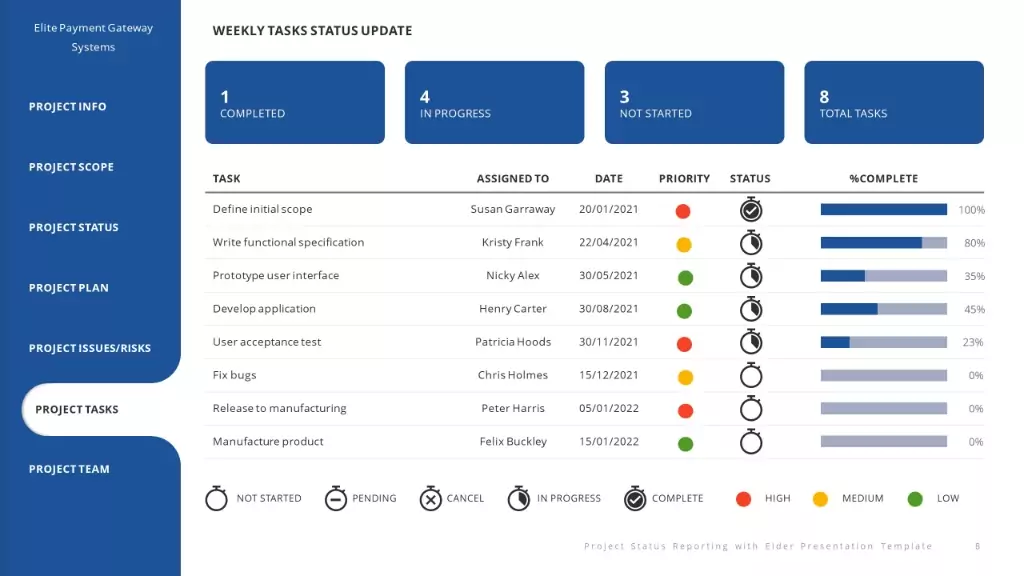
All the flexibility you need
Remember, though, it's a just template. Even though we've created a whole variety of status pages and dashboards, feel free to create your own. All the various gauges, charts, dials, tables etc. are all completely interchangeable. Pick up the ones you like and create slides with exactly the information you need.
To help you out further, we've also pulled all the common gauges out to a number of slide component pages at the end of each section.
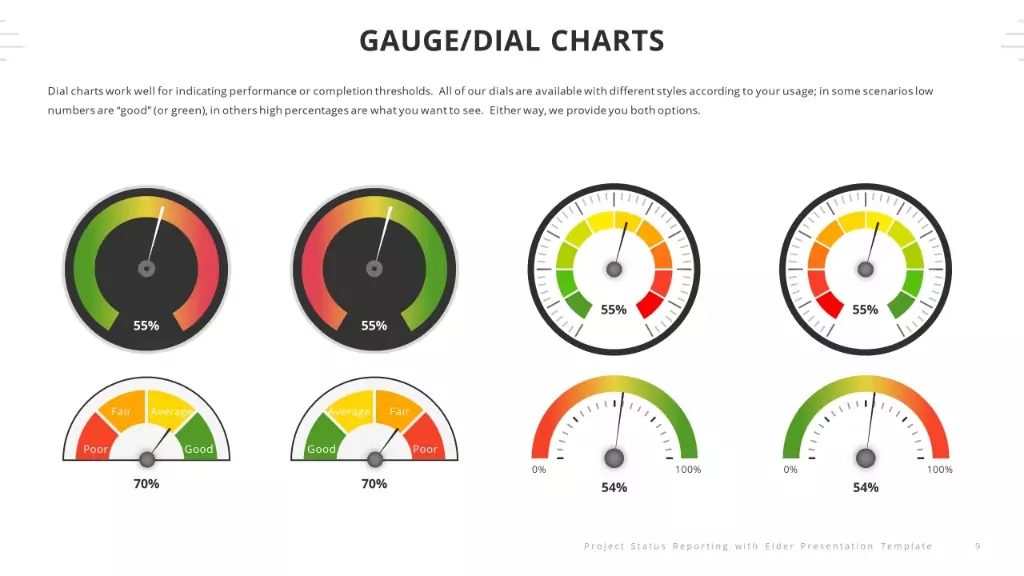
Single click updates
Project status reporting is a repetitive task. It's not a one-off report, but an ever-changing entity that needs to be updated weekly, daily, and sometimes even more frequently.
Simply updating the project status report cannot be your only task. You need to manage the project, ensure everything is progressing, stop problems from happening and keep everyone up-to-date. You don't have the time to waste on updating reports and graphs.
For all their complexity, our charts and graphs and gauges and dashboards are as simple to update as we can possibly make them. One click, change the number and it's done. The needle moves on the dial, the summary percentage figure is updated and everyone can instantly see what has changed.
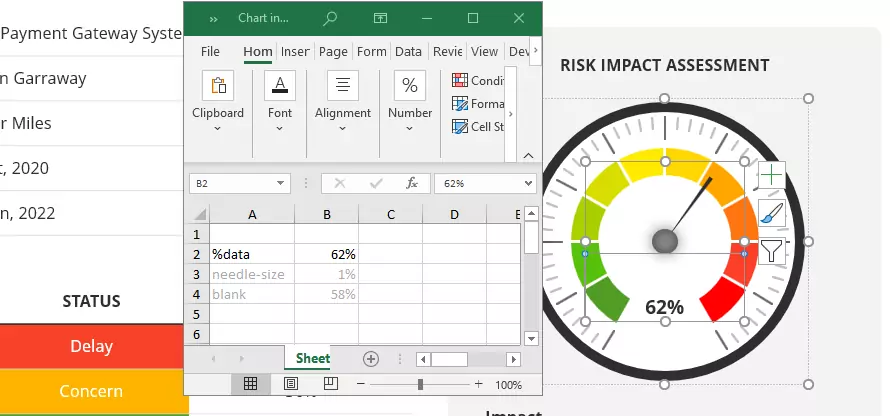
An improvement in the risk impact assessment? Just edit the chart data and change one value; the needle moves and the data label updates. Nice and simple.
Questions? Problems? Suggestions?
We've tried our best to make Elder flexible and able to support a wide variety of projects. However, we can't think of everything.
Anything we can do to make Elder a better product, we want to know. Maybe there's a chart, a diagram or a graph you wish you had but it's not included. Have we implemented something in way that is maybe not the simplest to use. Whatever it is we want to know.
Any questions, problems or suggestions, please do not hesitate to contact us for fast and friendly support.
Get Elder today
Ready to take your project status reports to the next level? Get Elder for PowerPoint or Elder for Keynote today.
It comes recommended
You don't need to take just our word for it. Elder has recently been identified as one of the 20 Best PowerPoint Project Status Report Templates.
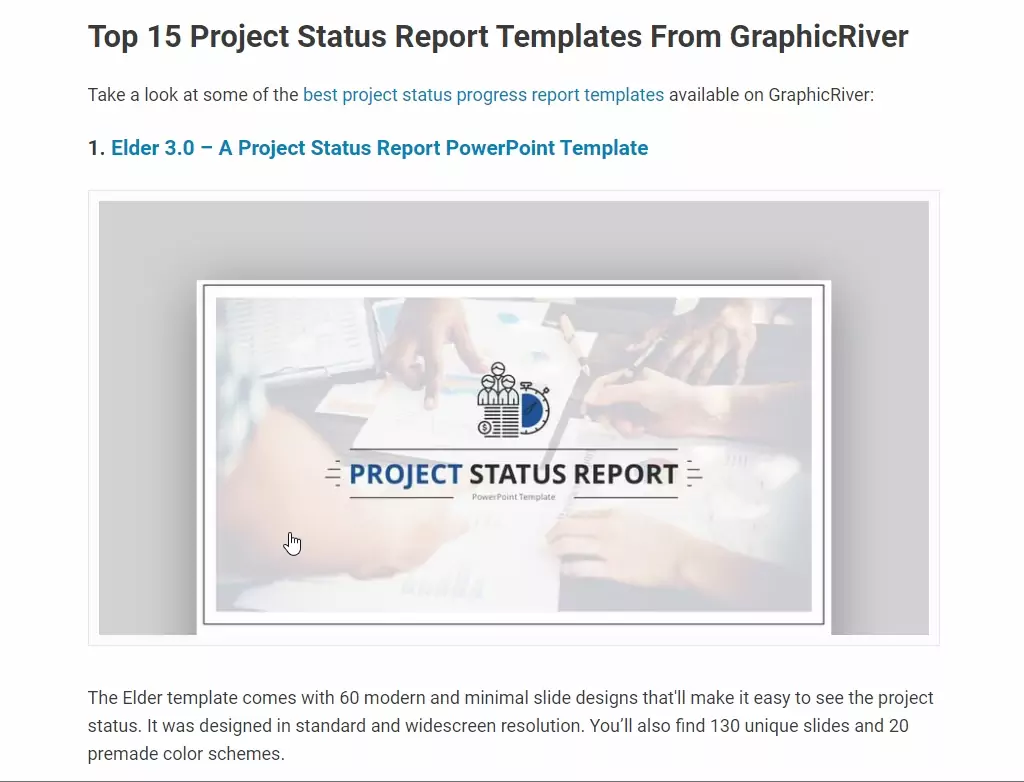
This article was written in 2020. We've moved Elder to version 4 now, so it's even better. 200 unique slides and a complimentary set of bonus slides including a sample of our Project Management Icons. What are you waiting for?


AJISH JOY
March 10, 2021
Need template for reporting
aumlette
March 10, 2021
Don't worry, we've got you. Elder is a great template for project status reporting and we have Elder for PowerPoint and Elder for Keynote available. They have just been updated to version 4 with 200 unique slides for all your project status reporting needs.
Thank you for your comment.